Early this year Cogmind celebrated its 10th anniversary since it was first released as a 7DRL, and as the year comes to a close it’s once again time for an annual review to take a quick look at where we’ve been, and where we’re going!
First here’s our yearly dev collage showing off in visual form some of the progress and work since our last review, version 2022!
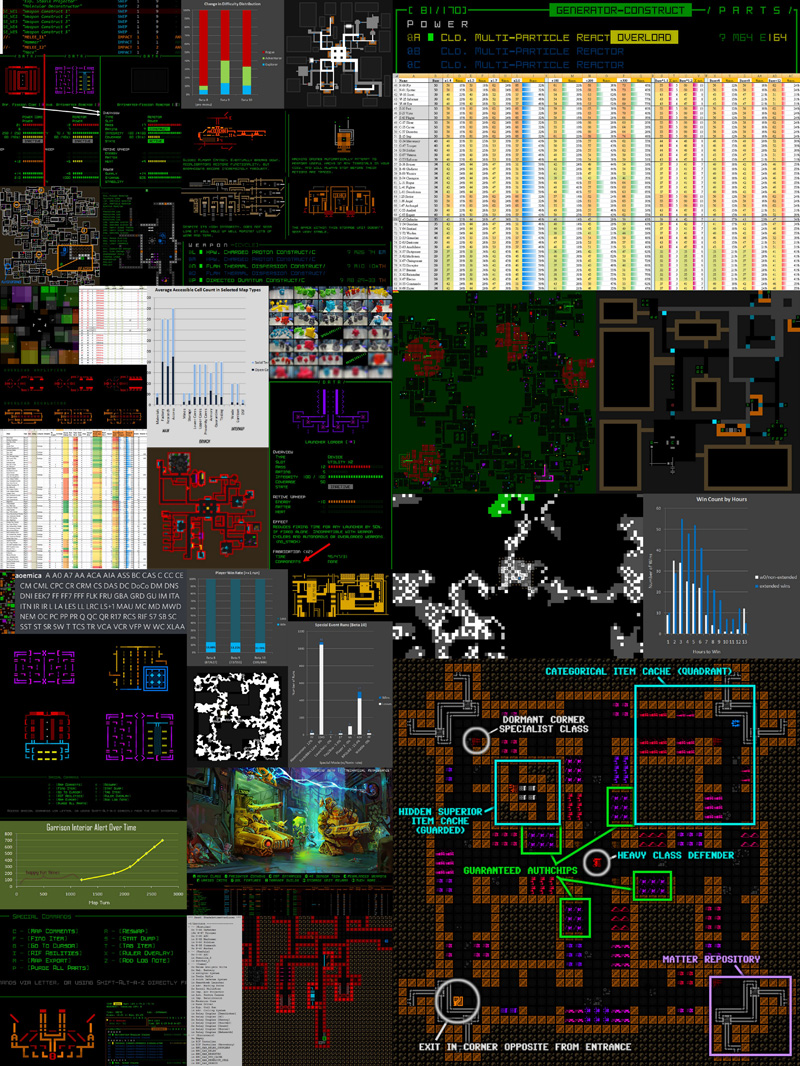
Selection of images from the past year of Cogmind-related development as posted on this blog, forums, and social media (larger size here).
While lots of cool things have happened this year, I’m a bit disappointed that the past couple months were shattered by health and IRL issues (mostly repeated Covid interruptions), slowing what would’ve otherwise been an even more productive 2022. Technically I put in 7.5% more hours than the previous year, but the total fell 13.7% compared to 2020.
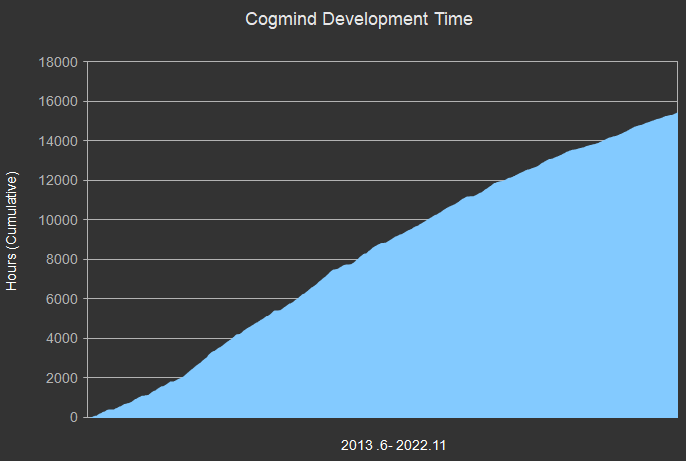
Cumulative hours